Mumara Campaigns
Contact Management
Managing the contacts is key for the successful ROI of your marketing efforts. Manage your contacts seamlessly with Mumara automation tools.
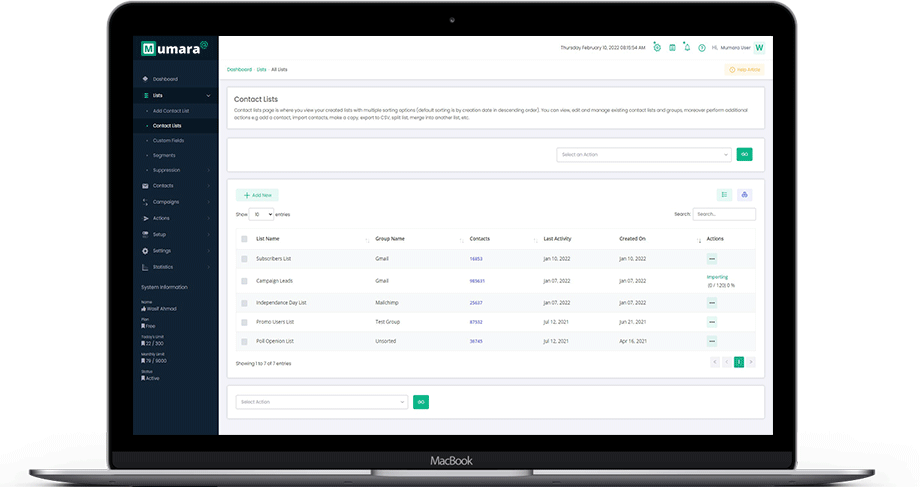
Classify the data by creating multiple contact lists
Mumara lets you create multiple contact lists for the classification of the contacts. A number of lists can be created depending upon niches, geo, products, interests, etc. Get freedom from the hassle of managing contacts tardily and focus on what is ought to be sent to those contacts.

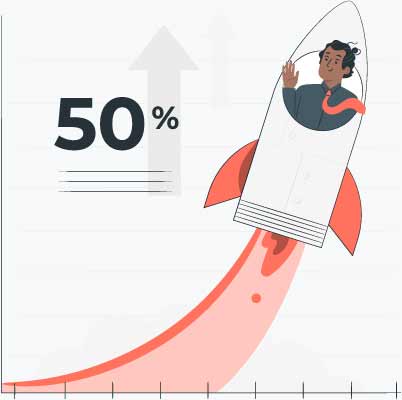
Import contacts at the rocket speed
Rocket import will make it easier to import massive contact lists within seconds to minutes, where it can take hours to days. Mumara Campaigns helps import the contact list through Rocket Import with minimal effort and with a single mouse click, too. This saves time & energy!
Export list to File
A CSV file containing all profile fields is created when a contact list is exported that can be downloaded to your computer.
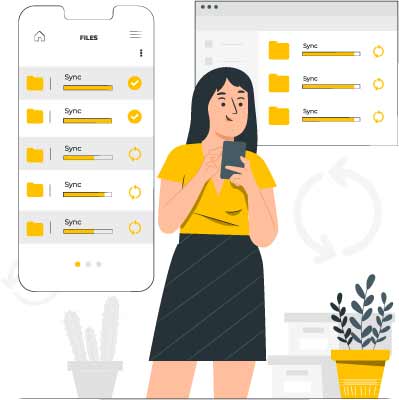

Bulk actions to update contacts statuses
Perform bulk actions to the contact lists e.g. change subscription or confirmation status, set to active/inactive, set as previously bounded, etc. The bulk update is super useful when a global change is required in the subscription list.
Build up complete profiles of the contacts by adding custom fields
A contact is not just limited to the email address and name, but a complete profile can be stored. Mumara comes up with a set of pre-defined commonly used fields that can be modified and enhanced by adding more custom fields. Moreover, these profile fields are very important in personalizing the email content that these contacts will receive.

Sorting/re-sorting the contact lists into groups
A contact list can be assigned to a group. It also gives an opportunity to sort in different ways by using the “Drag and Drop” feature in the tree-view, needed or deemed to be more suitable.
Tree-view display for better categorization
Contact lists can be displayed in a tree-view hierarchy which displays the contact lists grouped together based on the groups. In another way, it can be called folder-view of the contact lists.
Merging contact lists
Create multiple chunks of a contact list by splitting it into two or more. Splitting a list can be done by defining the number of contacts per list and also by defining just the number of lists that will create the desired number of lists containing equal contacts.
Split a contact list into multiple
Create multiple chunks of a contact list by splitting it into multiple lists by the number of contacts or number of contact lists. It’s a useful case under certain circumstances when your list has been grown enough to overload your server.
Create copies of a contact list
Make various copies of a contact list for multiple reasons. Mumara makes it easy to duplicate or create any number of copies of a contact list along with an option to copy the original contacts as well.
Dedupe contact list with the database
Deduping a contact list will eliminate the duplicated records from the list, or from all other contact lists. Removing duplicate records from a contact list will get rid of any emails already on the list, or from any other lists you may have.
Prioritize list columns
Rearrange the column listings on the view contacts page and select the fields that you want to be prioritized when sorting the column list. It is super helpful to view the desired data in a single table view.
Contact’s timeline
Keep track of the events performed on a contact e.g. emails sent, trigger actions, drip campaigns, field value changed, etc.
Bulk update contacts
Update the existing contacts by importing a CSV file consisting of the email addresses and change their parameters.
Ready to Get Started with Mumara Campaigns

