Mumara Classic
Auto-Backups-Cloud Storage
Email data is the key asset for businesses and digital marketers, especially when the data is classified, segmented and evaluated based on results. One obviously needs to keep this data secure in the midst of server faults, outages and failures that are hard to recover. Therefore, proper backup and recovery option is important to implement. What MumaraClassic offers is not just exporting email list(s) from the application to the computer and keeping the copy of the list(s). It is next level, completely automated and round-the-clock data backup, and not just for the list(s), for the whole database. Schedule backups for convenient time, control backup retention limit and save backups on desired storage.
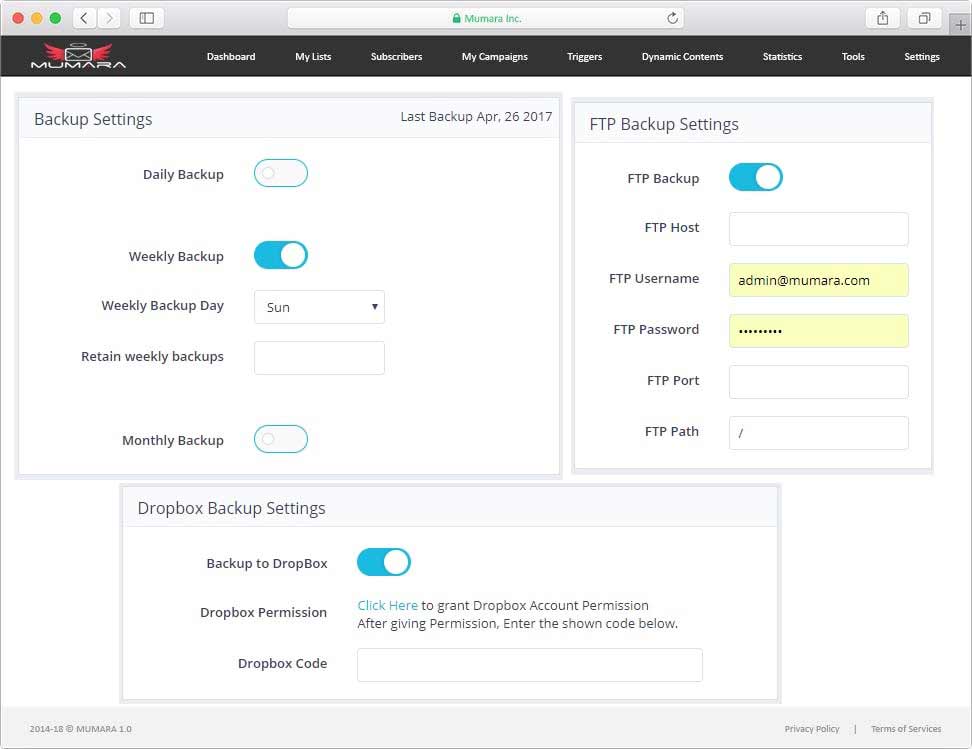
Preschedule the backup
Take Daily Backups throughout the week. Custom select Weekdays to automatically take the backups, e.g. selecting only Mondays and Saturdays or backup Mumara Once in a Week, e.g. it can be Monday, Tuesday or any weekday, you can moreover can take semi-monthly and monthly backups.
Apply Backup retention Limits
Offered with an ability to provide the number of backups to hold in the storage device, after crossing the retention limit, application automatically deletes the former backup to replace it with the current one. It’s the way to automatically balance the load on storage device.
Desired storage to keep the Backups
Make Use of FTP backup settings to store backup on local or remote server. The function isIntegrated with Dropbox to connect MumaraClassic with Dropbox account and get the backups automatically stored to Dropbox cloud storage.
Ready to Get Started with Mumara Classic

