Mumara Classic
Autoresponders | Event based Triggers
Automate your workflow and setup follow-up series or work with autoresponder to ensure swift flow of recurring communication. Send the prewritten message to the contacts as soon as they join subscriber list, or make use of simple fields on the interface to send this message after the contact has spent specific period of time in selected contact list(s).
Celebrate every occasion that matters to the contacts in the list, whether it is their birthday, marriage anniversary or their joining date/ buying date, celebrate every moment with them. Make use of integrated event based trigger function within Mumara to auto perform actions on these momentous events. It moreover offers the ability to define more specific rules for the subscribers to qualify for the present actions.
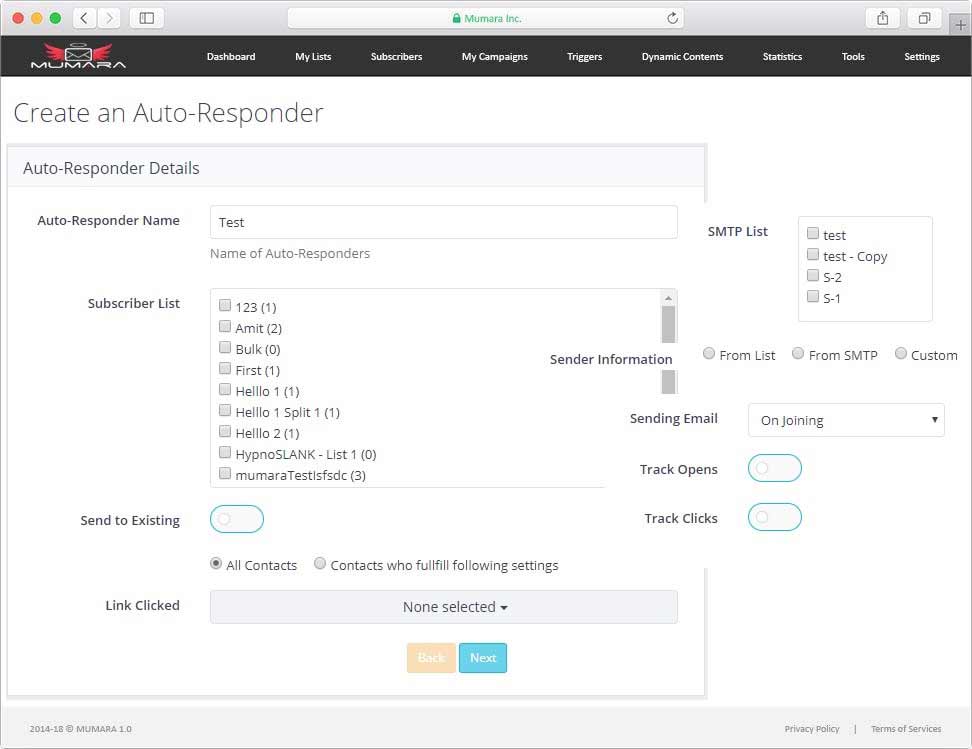
Autoresponders-Contact’s Qualification
Send an automresponder as soon as the contact joins the list or send it after contact has spent specific time period in your list, auto sort to send autoresponder to the newly joined contacts only or send both newly joined as well as the existing contacts in the list.
Autoresponders- More Options
Setup custom criteria for the contacts to receive autoresponder email, e.g. contacts identified as opened or clicked, contacts that opened specific campaign or clicked specific list etc.
Autoresponders-Sending Options
You have the ability to send autoresponder email by selecting sender-info batch, from one or multiple SMTPs and sending domains of your choice. Make use of custom variables to personalize your content and spin tags to make it appear more dynamic.
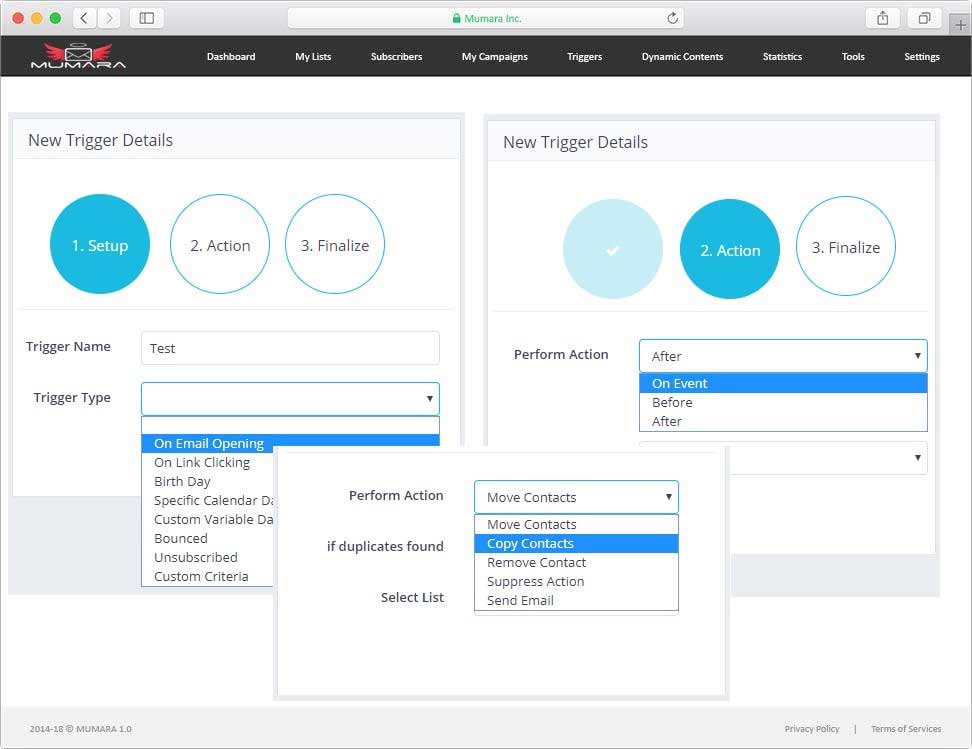
Setup Trigger events
From date based triggers i.e. specific calendar date, birthday to action oriented triggers i.e. opening, clicking, unsubscribing etc. you can explore fairly wide of options to setup event based triggers. It also includes an option to setup trigger based on delivery status of contacts email.
Triggers- Options for Qualifiers
More than a few choices to take a course of suitable action for the contacts that qualified for the trigger event. The qualified contact can automatically be moved, copied to another list, can be deleted or added to a suppression list or can also be sent an email.
Triggers- Occurrence and Frequency
Setup system to take predefined action On, Before or After the event, i.e. an hour after the contact opened the email etc. You can moreover direct system to perform onetime action on the Date of Event only, or repeat it on the Next Anniversary or keeping on repeating it on each Anniversary of Event.
Ready to Get Started with Mumara Classic

