Mumara Classic
Multi SMTP/MTA- IP Rotation
One of the primary benefits of having self-managed and dedicated email sending infrastructure is that it offers advanced control to fine tune every component, in order to achieve the ultimate goal of deliverability. Unlike the hosted mail solutions that mostly offer single sending method, self-hosted solution with appropriate application infrastructure can offer the flexibility to explore number of options for customized sending like using Multiple SMTPs/MTA accounts. Multi MTA/SMTP an integrated function in MumaraClassic offers you this flexibility to customize your sending according to your preference. It lets you create multiple SMTP accounts with separate from to info, and a sending domain of your choice to work like a separate sending stream. Later after adding, you can select multiple SMTP accounts to send your campaigns by rotating SMTPs & IPs for the contacts in the list.
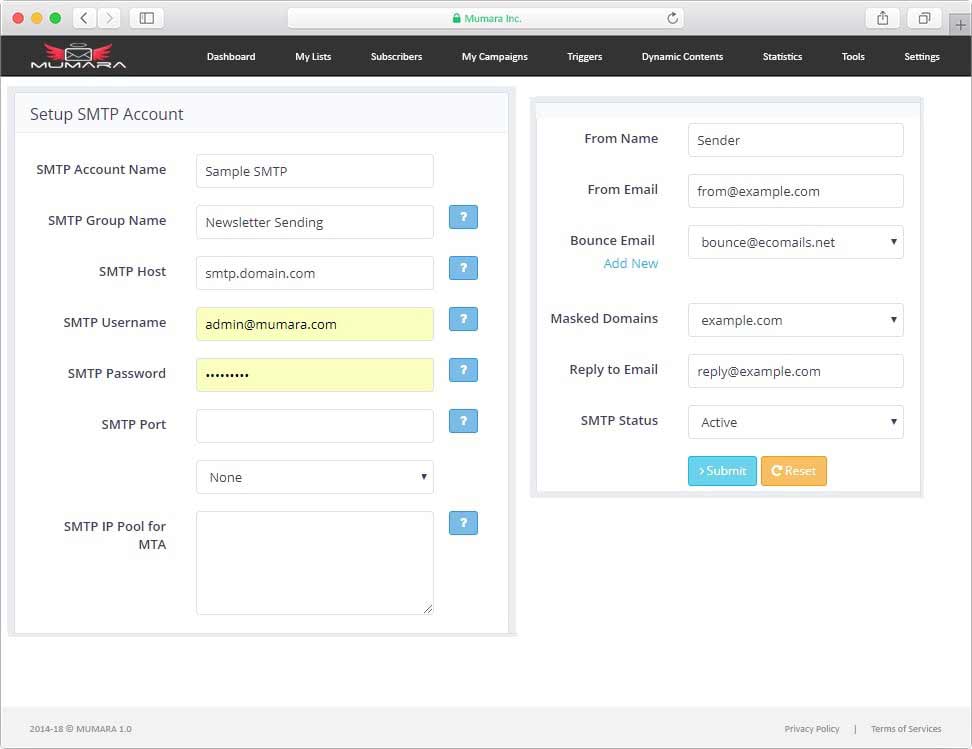
Setup Multiple SMTP accounts
Manage deliverability by setting up separate SMTP accounts to send different type of campaigns from different SMTPs, e.g. Separate e.g. separate SMTPs for Newsletter sending and Promotional mail sending.
Grouping to Manage SMTP accounts
ESMTP accounts belonging to one sending server or one sending pattern can be added to a separate group. E.g. Newsletter Mail Server can have several SMTP accounts, and all these SMTP accounts can easily be added to a group probably called Newsletter Mailing Server.
Rotation of SMTPs and SMTP Groups
Select multiple SMTP accounts while you schedule an email campaign to send. MumaraClassic will automatically rotate the selected SMTP accounts while sending the email to the recipients in the selected list(s). What it eventually means is that IPs will also rotate with the rotating SMTP accounts.
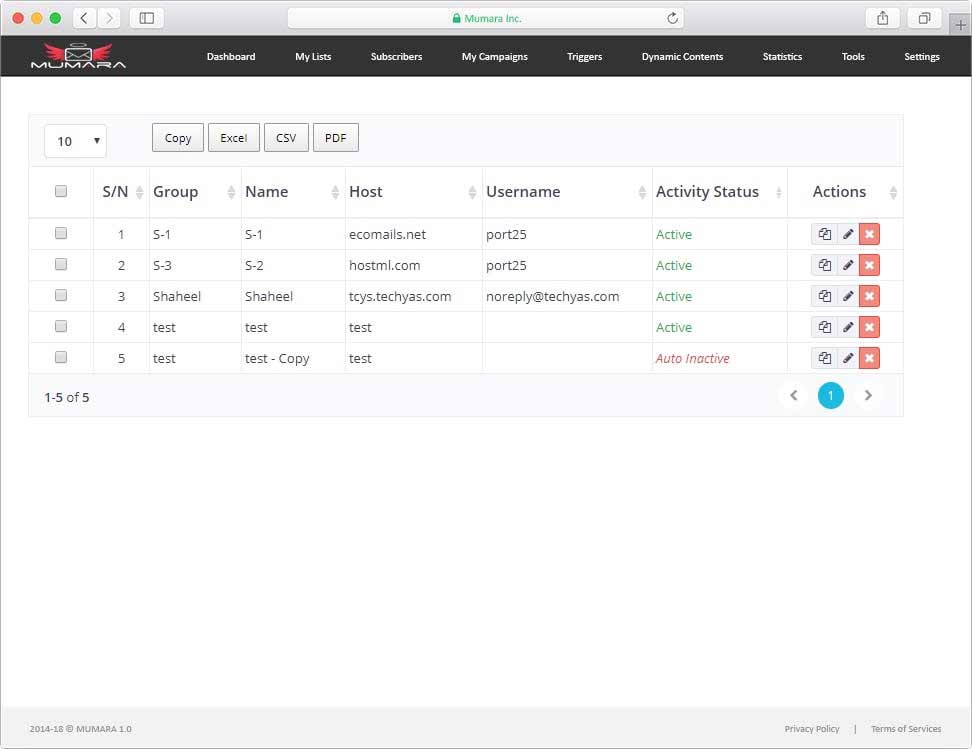
Settings- Configure with Separate Sending Domain
Each SMTP account can be configured with Separate Sending settings to independently perform the sending operation. You can select a separate Sending/Masking domain for each SMTP account while setting it up.
Separate Sender Information for Every SMTP Account
From Name, Email, and Reply Email together constitutes a complete sender information batch, each SMTP account can carry a batch of Sender Information/From Info separate from the other SMTP accounts.
Establish Secure Connection and Test Before Sending
It offers the ability to establish a secure connection by validating protocols like Secure Socket Layer (SSL) and Transport Layer Security (TLS). Moreover, test if the SMTP account is appropriately configured. Send test emails before sending actual campaigns.
Ready to Get Started with Mumara Classic

