Mumara ClassicESP
Sending Server Configuration
As an Email Service Provider, the end goal has always been offering a flawless email delivery solution to the clients subscribing to your service. The ESP edition of MumaraClassic helps you achieve this goal by providing tools and settings to control the mail servers you configure for sending.
Connect PowerMTA™ Mail Server
MumaraESP offers smooth integration of a PowerMTA mail server, best known not only for the high volume email delivery, but also for its ability to customize the sending infrastructure for optimized delivery. The process would take you few simple steps to securely connect to your PowerMTA based mail server. If the email volumes grow more than the capacity of one sending server, you can conveniently add more by following the same processing of connect PMTA server.

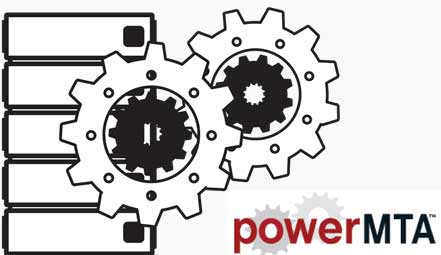
Configure PowerMTA Mail Server
You obviously don’t just want to connect to your mail server; you want it to be well-optimized for best sending performance. MumaraESP takes you step by step to configure primary email authentications and fallback DKIM to manage DKIM failures. It also takes additional PowerMTA directives in consideration, directives to manage paths for Spool, Log and Acct path, gives you choice to deliver local DNS or not, and offers you the ability to avoid Log/Acct files growing too large by proposing rotation limit.
Server Management
Since you have the ability to add multiple sending servers for your ESP environment, you can also define preferences for each server in your account for better management and control. You can setup a user account limit for each server. Later you can setup a parental setting for the application to operate and add new user account to either least full server or fill the limit of an active server first and then switch to the other server in the account.
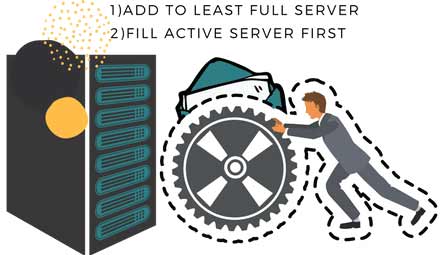
Ready to Get Started with Mumara ClassicESP

